CapCut vs DaVinci Resolve: Which Free Editor Wins in 2025?
In 2025, the demand for powerful video editing tools continues to grow, and users are now exploring advanced options. While many apps push users toward paid subscriptions, CapCut and DaVinci Resolve remain two standout choices that offer impressive features for free.
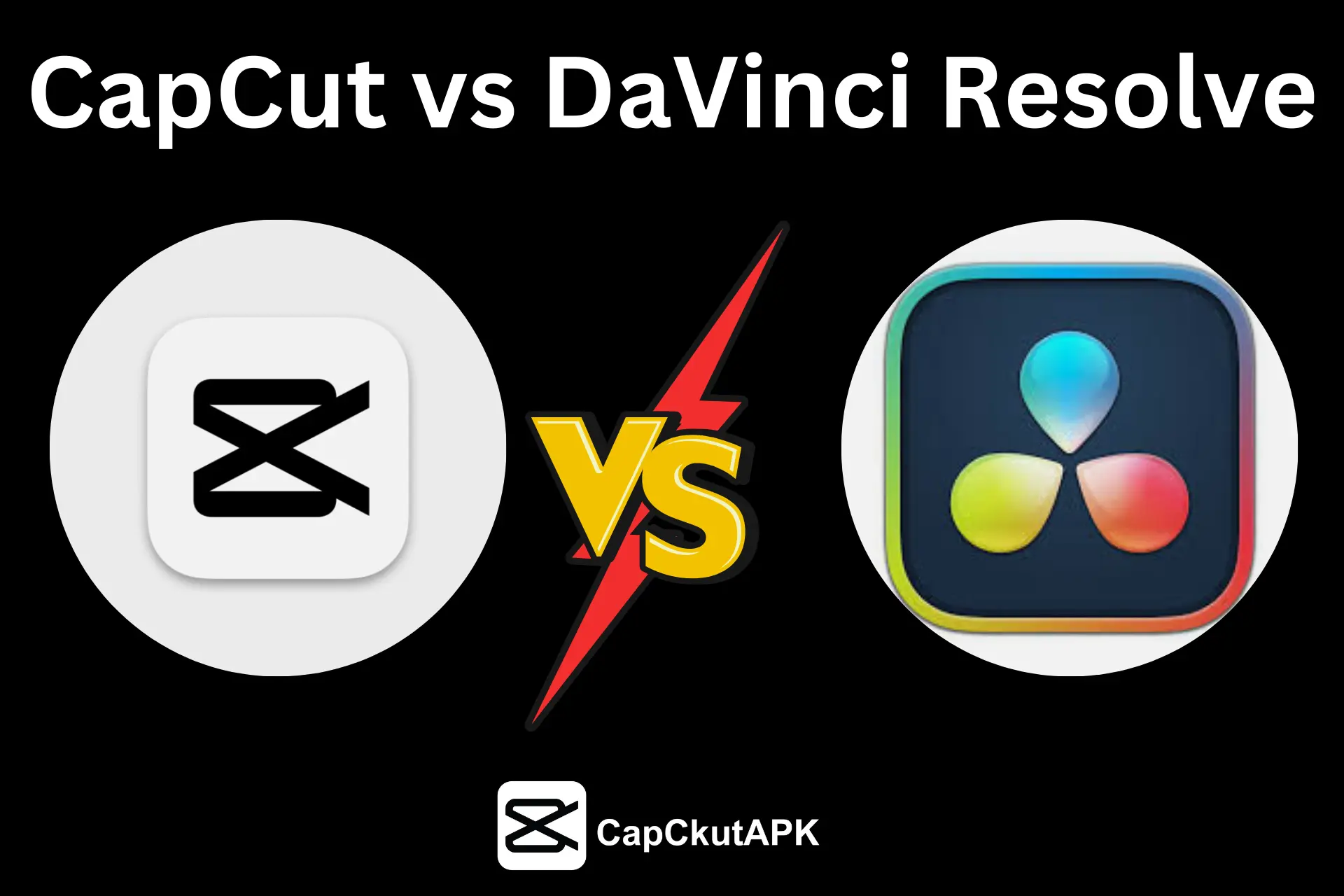
So, which one should you choose? This comparison of CapCut vs DaVinci Resolve will help you decide based on pricing, features, usability, and overall performance.
Pricing: CapCut vs DaVinci Resolve
Both apps are free to download and use. However, each has a paid version:
- CapCut Pro: $8–9/month for cloud storage, premium effects, and advanced editing options.
- DaVinci Resolve Studio: One-time fee of $295 for advanced color grading, 3D tools, and multi-user collaboration.
For most users, the free versions are more than enough. Unless you’re producing cinema-grade content, there’s no need to upgrade.
User-Friendliness
- CapCut: Clean interface, beginner-friendly, easy for drag-and-drop editing. Ideal for mobile and casual creators.
- DaVinci Resolve: Designed for professionals. Complex interface, steep learning curve, but packed with industry-level tools.
Trimming & Editing
CapCut allows simple trimming, merging, and applying effects with minimal steps. DaVinci Resolve offers professional-grade timeline editing, keyframe control, and multicam support—but it requires more time and expertise.
Built-in Templates
- CapCut: Offers a wide variety of built-in templates ideal for social media content and quick edits.
- DaVinci Resolve: No built-in templates. You must build everything manually, which gives more control but takes time.
Sound Editing
- CapCut: Basic audio trimming, volume control, background music, and sound effects available.
- DaVinci Resolve: Advanced multi-track audio editing, mixing, effects, equalization – perfect for post-production sound design.
Caption Tools
- CapCut: Easy-to-use auto-caption and manual text tools for short-form video.
- DaVinci Resolve: Full customization of subtitle appearance, timing, and format. Ideal for cinematic projects.
Advanced Features
CapCut offers AI-powered auto-editing, video length adjustments, and sound syncing. Perfect for quick social edits.
DaVinci Resolve supports color grading, node-based effects, motion graphics (via Fusion), and professional post-production workflows.
Mobile Friendliness
- CapCut: Built for mobile. Full editing suite works smoothly on smartphones and tablets.
- DaVinci Resolve: Desktop-first. Mobile version (DaVinci Resolve for iPad) is limited to basic edits.
Export Settings
- CapCut: Supports up to 4K resolution. Simple export process with limited control over bitrate or codec.
- DaVinci Resolve: Up to 32K resolution (Studio version). Full control over expor







