CapCut vs KineMaster: Which Video Editing App is Better in 2025?
Looking for the best and most professional video editor for your creative tasks? In this detailed comparison of CapCut vs KineMaster, we’ll walk you through features, pricing, performance, and pros & cons to help you pick the ideal tool for your video editing journey.
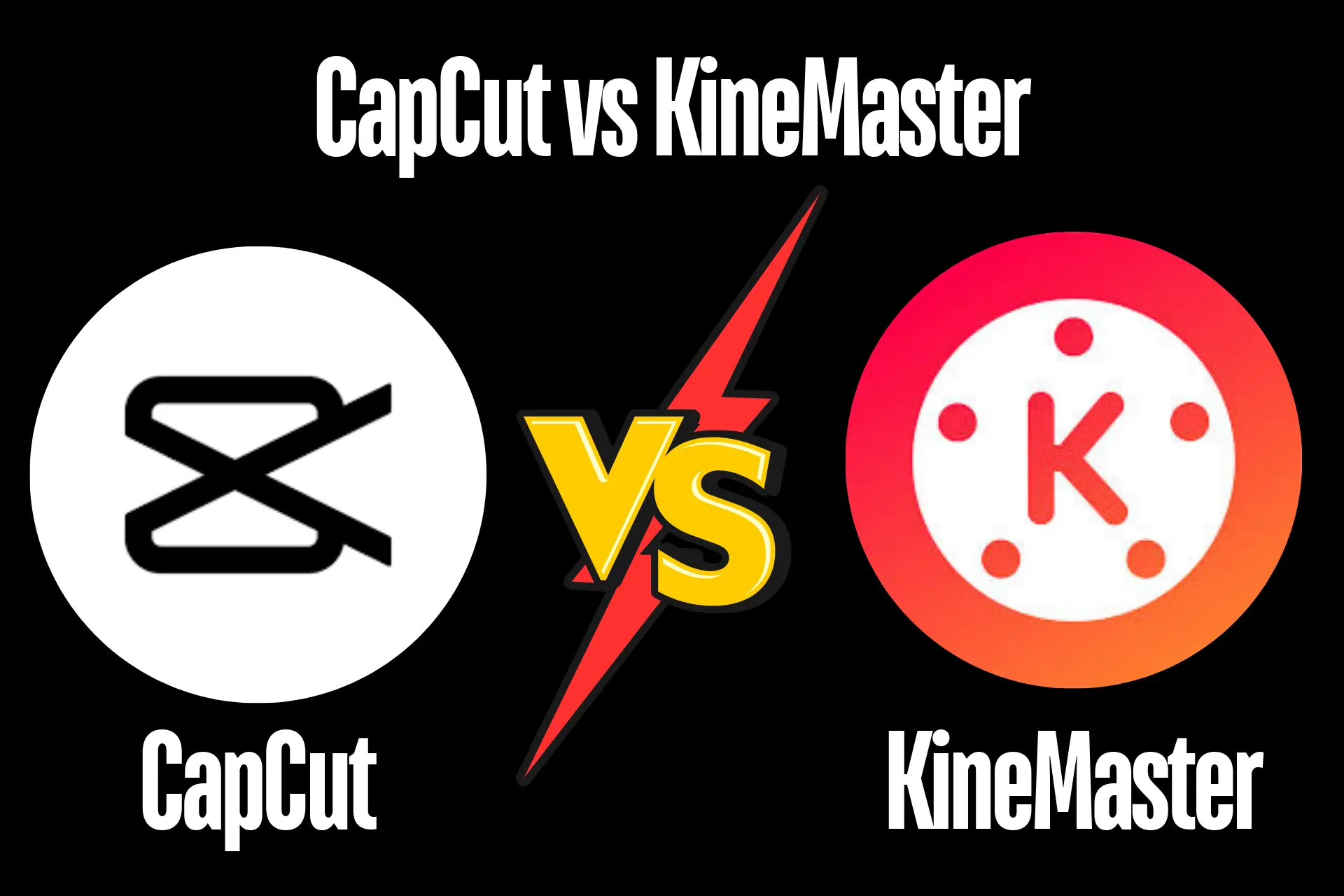
CapCut is widely loved for its beginner-friendly interface and AI-powered features, while KineMaster is more complex and tailored for experienced users, with most of its pro features locked behind a paid plan. Let’s explore both in detail.
What is KineMaster?
KineMaster is a powerful video editing app that offers multi-layer editing, audio control, effects, and more. Though its interface is robust, it can be overwhelming for new users. It’s best suited for advanced editors needing full control over their video content.
What is CapCut?
CapCut is a free video editor developed by ByteDance and known for its simplicity and high-quality features. It supports PC and mobile platforms and is perfect for creating TikTok, YouTube Shorts, and Instagram content with built-in templates, filters, and AI support.
CapCut vs KineMaster: Features Comparison
| Features | CapCut | KineMaster |
|---|---|---|
| Basic Editing Tools | Yes (trimming, splitting, merging) | Yes |
| Multi-layer Editing | Yes | Yes |
| Chroma Key (Green Screen) | Yes | Yes |
| Transitions & Effects | Yes (with trending templates) | Yes (various options) |
| AI Tools | Yes (Auto captions, background removal) | No |
| Templates | Thousands of social media templates | Basic templates |
| Video Export | 4K High Resolution | 4K High Resolution |
| Cloud Storage | 1GB Free, 100GB Premium | 10GB (Premium only) |
| Platform Support | Android, iOS, Windows, macOS, Web | Android, iOS (emulator needed for PC) |
Pricing: CapCut vs KineMaster
| App | Monthly | Yearly | Included in Premium |
|---|---|---|---|
| CapCut | $7.99 | $74.99 | Advanced features, cloud storage, premium templates |
| KineMaster | $3.99 | $22.99 | Premium effects, asset store access, 10GB cloud |
For users seeking free pro tools, consider trying CapCut MOD APK to access premium features at no cost.
Pros and Cons: CapCut vs KineMaster
CapCut Pros:
- Beginner-friendly interface
- AI tools: auto-caption, background remover
- Massive library of social templates
- Cross-platform usage (Web + Mobile + PC)
CapCut Cons:
- Lacks deep audio editing tools
- Watermark on free version for some exports
- No professional-grade timeline control
KineMaster Pros:
- Robust feature set for pro editors
- Detailed audio mixing and voice effects
- Good control over video layers and effects
KineMaster Cons:
- Complex UI, not ideal for beginners
- No AI-assisted editing tools
- Fewer creative templates compared to CapCut
Final Verdict: CapCut or KineMaster?
If you’re new to video editing or a content creator focused on short-form platforms like TikTok or Instagram, CapCut is the ideal choice thanks to its ease of use, templates, and AI features.
If you’re an advanced editor who wants precise control, KineMaster provides professional-level tools but requires more time and effort to learn. For casual users or anyone looking to create impressive content quickly, CapCut MOD APK is the perfect blend of simplicity and power.
FAQs – Frequently Asked Questions
Is CapCut better than KineMaster for TikTok videos?
Yes, CapCut is optimized for TikTok with pre-made trending templates and watermark-free sharing to TikTok.
Which app is more suitable for professionals?
KineMaster offers advanced editing features like detailed audio mixing and better timeline control, making it more suitable for professionals.
Does CapCut have better AI tools than KineMaster?
Yes, CapCut includes AI-based auto-caption, background remover, and smart templates, which KineMaster lacks.
Can I use these apps on PC?
CapCut supports native PC usage via web and desktop apps. KineMaster requires an Android emulator for PC access.







